Now a days, we come across a lot of videos on YouTube. We watch them, subscribe them, adore them and last but not the least we like them.
But, wait…
What if you want to watch that video again?
Can YouTube videos be downloaded?
Ok, we can also save that video for “watch later”
No… If you are running out of package or you are having some electricity issues, then what to do with the video on your laptop or desktop?
We are offering you a solution to this problem. The solution is not other than “YouTube video downloader”
Table of Contents
ToggleYouTube Video Downloader:
YVD are programs or you can say some codes which help you to download YouTube videos. These applications allow us to download our desired videos to our ipads or tablets or computers so that we can watch them some other time.
These applications are very helpful in downloading our videos. YouTube has a wide range of information in terms of videos. You can find all what you want about every aspect of life/business/entertainment etc.
How YVD Mechanism Works?
Ok… now as we understand that what is YVD. Now, one thing you must wondered is that how it works?
Is it very simple to use it or we are going to face some difficulties in handling such downloader?
Answer is No.
There are not one but more than one ways that help YVD to work.
Desktop Programs:
-
- Desktop programs are autonomous software programs installed on your computer.
-
- They recommend additional customized options and features as compare to browser extension.
-
- You have to simply copy the required URL.
-
- Paste the required URL of YouTube video into the application to start the download.
What these applications can further do for you?
-
- Encourage batch downloading
-
- Download full playlist
-
- Conversion to some another format
Browser Extension:
-
- Some YVD are linked to your browser. You got some add-ons into your browser such as Mozilla or chrome. These are lightweight and are referred as browser extensions.
-
- You can say that they are your pro-longed browser member or extension.
-
- As soon as you installed them, these add-ons add a download button to your YouTube videos.
-
- You are ready to download YouTube video smoothly and without any interruption.
Before downloading, they may propose
-
- To select video quality
-
- To select video format
Online Platforms:
Not satisfied with these two techniques, don’t worry.
-
- Online platforms are websites that give YouTube videos downloading opportunities without any demand of installing them.
-
- Simply, copy the URL of desired YouTube video you want to download.
-
- After that, there are numerous YVD or platforms, paste that YouTube video URL in input box and YVD will automatically download video for you.
-
- These websites make proceedings for the request and give you download links in different formats and quality.
Paid YouTube Video Downloader:
There are several paid YouTube video downloader, some of which are discussed below
Any Video Converter Ultimate:
What if you want to make DVD of your downloaded YouTube videos, her is this versatile tool for you. What it can do for you?
-
- Download videos
-
- Edit your videos
-
- Convert and burn them to DVD.
WinX HD Video Converter Deluxe:
It can support over 1000 websites featuring YouTube. This encompasses a video downloader and converter.
It includes
-
- Video editing
-
- Video optimization
YTD Video Downloader Pro:
This downloader recommends some elaborated features
-
- Faster download speed.
-
- Batch downloading
-
- To convert videos to different formats.
Free YouTube Video Downloader:
Online Video Converter:
These are online platforms or online websites that permits you to
-
- Copy and paste the desired YouTube video URL
-
- Choose the format of YouTube video
-
- Select the quality of video
ClipGrab:
This is free and easy-to-use desktop program with
-
- Built-in search functionality
-
- Support for different formats of YouTube videos
4K Video Downloader:
If you are searching for most popular desktop application for downloading YouTube videos, there her it is. It is famous for various reasons.
-
- For its simplicity. Very simple to use and handle.
-
- It downloads YouTube videos in high quality.
-
- Including 4K and 8K resolution.